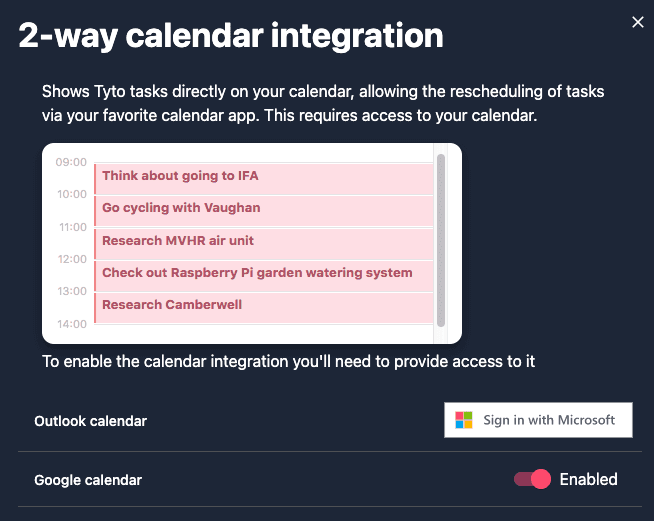Calendar Integration In Tyto
See your tasks in Gmail or Outlook, including 2-way calendar integration
JustinApr 6, 2021·2 min read
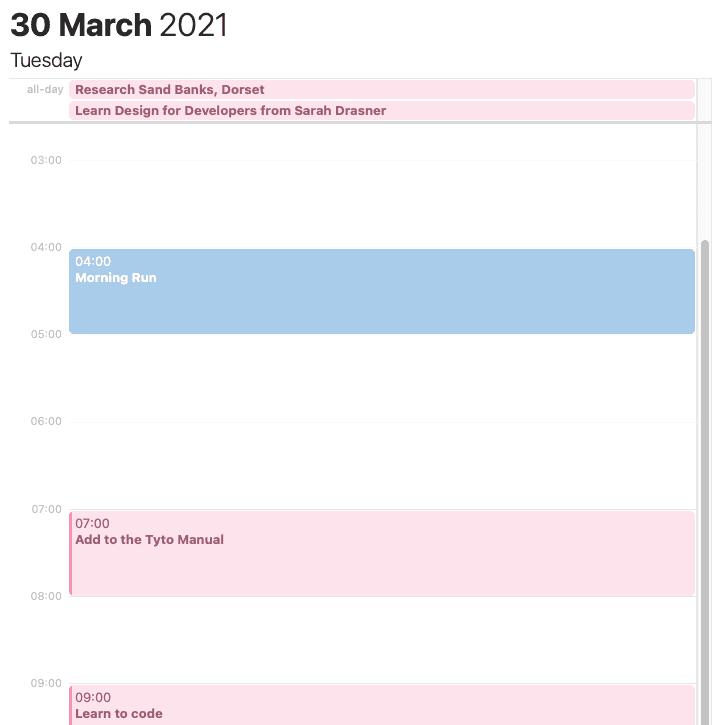
Tyto's 2-way calendar integration allows you to:
- see your tasks on your calendar of choice
- reschedule tasks via your calendar
How it works
With 2-way calendar integration enabled, your Tyto tasks will show within your calendar of choice.
See the screenshot above, (in iCal, for example) all tasks marked to start today will show today. All tasks without times show at the top, under all-day, and tasks with specific times will show at those times.
Like any other events in your calendar, you can drag tasks up and down to change their times, as well as drag them to another day to adjust the start date and time.
All of these changes will update back into Tyto in real time.
Getting started
To enable this, go into Settings > Calendars on the left side bar (near the bottom).
Enable either Outlook calendar or Google calendar (or both, if you're some kind of productivity narcissist).
Frequently asked questions
My calendar doesn't update immediately. What's up?
As one out-of-favour comedian put it, "Give it a second— it's going to space". Changes should update within 1 minute or so.
Which calendar software does it work with?
Currently, calendars are created either within Gmail or Outlook, but once connected, you can use any calendar client you like (eg. Gmail, Outlook, iCal, Fantastical… you get the picture).
Can other people see my calendar?
Only if you really want them to. You'll need to set up that collaboration using your calendar of choice.
Why do the task events show on my calendar availability as free, rather than busy?
We have found that what we hope to do and what actually gets done are not always the same things. As Robbie Williams put it, "I sit and talk to God and he just laughs at my plans". For this reason, we want to see the tasks overlaid on our calendars, but not actually for them to cause scheduling conflicts. Your mileage may vary.
(If you'd like to mark all tasks as busy, we can add a setting for that).
Can I see the task description on the calendar event?
Yes you can, though we wouldn't recommend editing it directly from within your calendar, as some of the clever bits like formatting and mentions might get lost.
*(That Morning Run might have been added just for the screenshot).